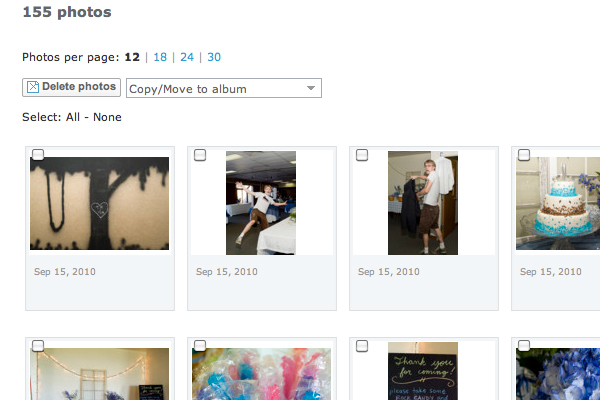How to upload your photos to iRave
First open a browser and go to irave.com.
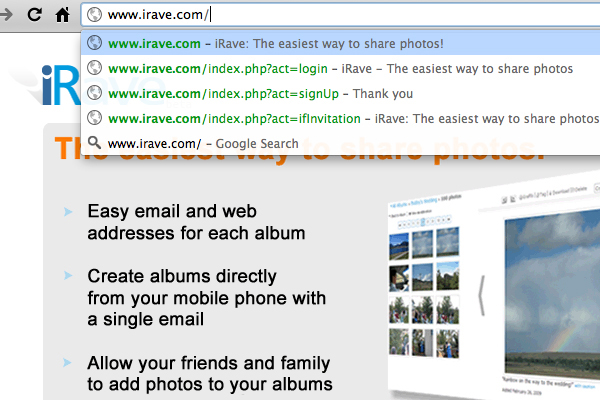
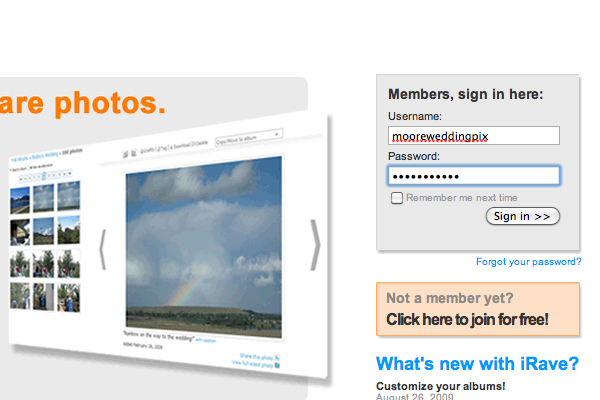
On the right of the window, enter the sign in information. Username should be mooreweddingpix and password should be ourmarriage. Click the Sign in button. If the name and/or password didn't work, send us an e-mail at info@moorewedding.com and I'll see what I can do.
Here you can click the Upload Photos button. You can ignore the albums present, as there may be more than one.
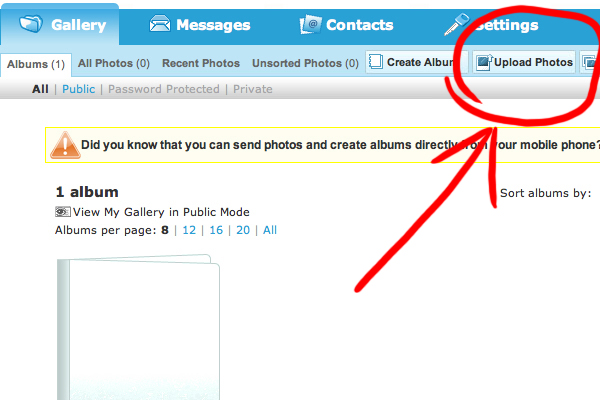
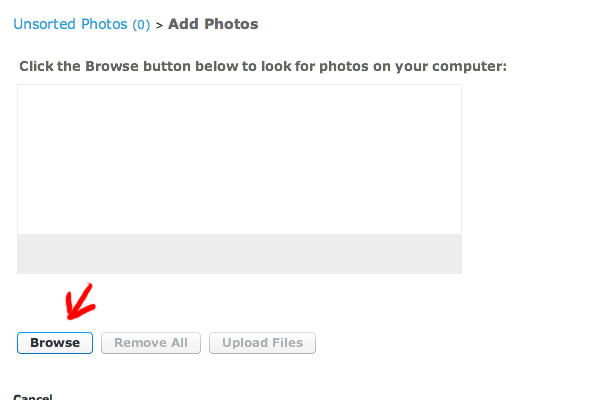
The next screen should look like this, so you can go ahead and click on Browse.
Find the photo/photos you want to upload in your files and select it/them.
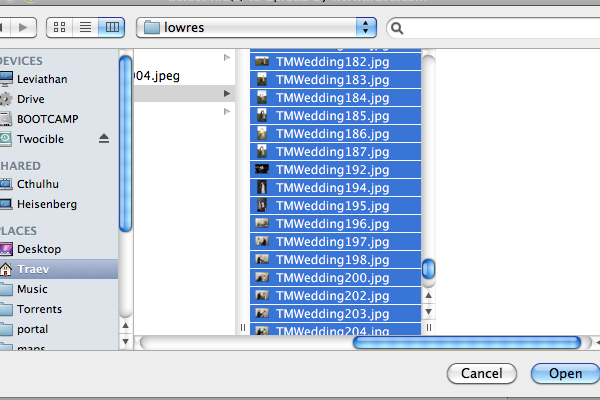
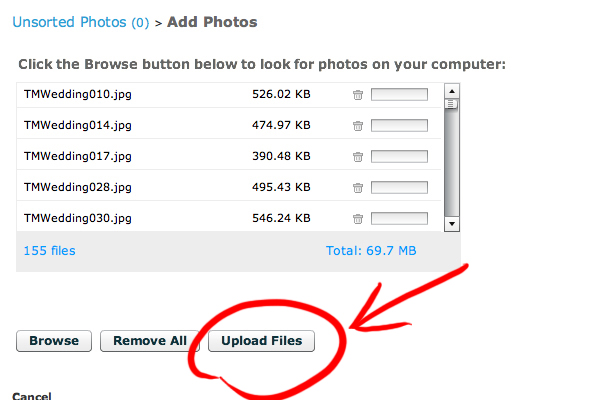
Once the site sees all the files, click Upload Files.
Now the site will upload all the photos, one or two at a time. This could take up to 10 minutes or more, depending on your connection.
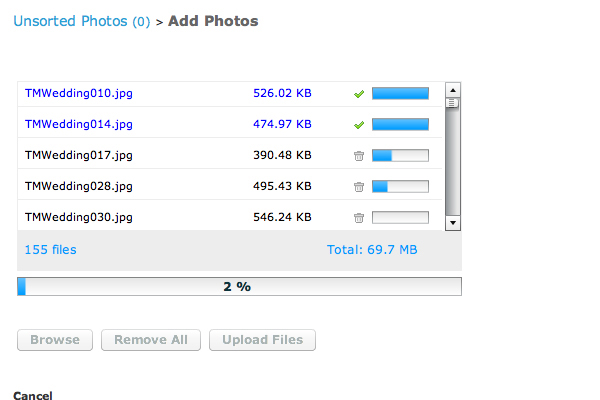
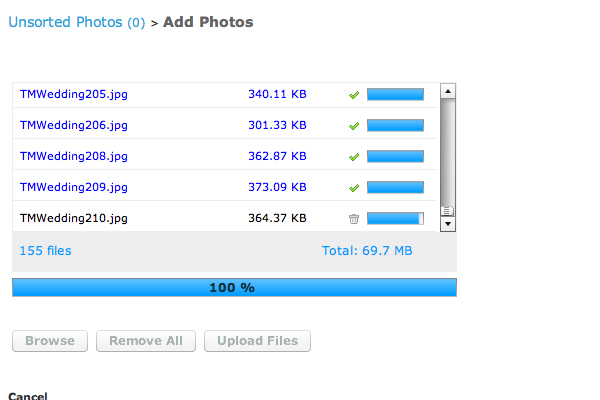
Stay on the page until the images are uploaded 100%.
The page should automatically take you to the uploaded photos. You're done! Thanks for sharing your photos with us and everyone else!